Debugging Electron.js native crashes on GNU/Linux
TL;DR: This article describes in detail how to symbolicalize Electron.js native crashes on GNU/Linux
This article aims to explain how to debug a GNU/Linux native crash on a release build of Electron.js. In the case of GNU/Linux, this is usually a crash coming from the C++ parts of Electron.js, Chromium or Node.js. If you maintain a production desktop application built using Electron.js, a user will report a native crash sooner or later, and it helps to be prepared for it.
This article is a GNU/Linux adaptation of my older post on debugging native crashes on macOS. Some sections of this post have been shamelessly cut-and-pasted from the original one to make it standalone.
This article is based on Electron.js v19.0.8 x86_64 running on Ubuntu 20.04 LTS.
Introducing Chromium’s Breakpad and Crashpad
Chromium maintains a cross-platform open-source crash-reporting system called Breakpad written in C++ and Objective-C++. The Breakpad client library provides functionality to monitor the application for unhandled exceptions, generating dumps and optionally upload them to Breakpad’s own open-source server or Breakpad-aware third-party error reporting servers such as Sentry and Mozilla’s Socorro. Chromium also maintains Crashpad, which is meant to be the eventual successor of Breakpad. Both Crashpad and Breakpad emit dumps using the same format. At the time of this writing, Electron.js uses Crashpad on macOS, Windows and GNU/Linux.
When an unhandled exception occurs, both Breakpad and Crashpad generate a dump using Microsoft’s minidump format. For uniformity and space-efficiency reasons, this Microsoft-specific dump format is used in all the supported platforms, not only for Windows. You can read more about minidump files here.
Using the
crashReporter Electron.js module
Electron.js offers the crashReporter
module to interact with Breakpad and Crashpad from the
main Electron.js process using JavaScript. It is
essential for any production-ready Electron.js application to
start the Breakpad client as early as possible during the
application startup logic. Otherwise, no dump will be
generated if a crash occurs. For example, you can setup
crashReporter to generate local-only dumps as
follows:
import { crashReporter, app } from 'electron';
crashReporter.start({ uploadToServer: false });
console.error('Storing dumps inside', app.getPath('crashDumps'));The resulting dumps, if any, will be stored at the path
determined by the configurable crashDumps
setting. By default, this path equals
$HOME/.config/<app name>/Crashpad for
GNU/Linux.
Fetching Breakpad symbols
The Electron.js release builds that are typically downloaded from GitHub Releases do not include debugging symbols. Therefore, a dump originating from one of such release builds omits human-readable information such as symbol names, file names and line numbers. To simplify the debugging process, developers augment the dump with human-readable information in the form of Breakpad symbol files. Electron.js publishes Breakpad symbols for every official release on GitHub Releases.
We are running Electron.js v19.0.8 x86_64 for GNU/Linux, so we would download electron-v19.0.8-linux-x64-symbols.zip from the v19.0.8 release:
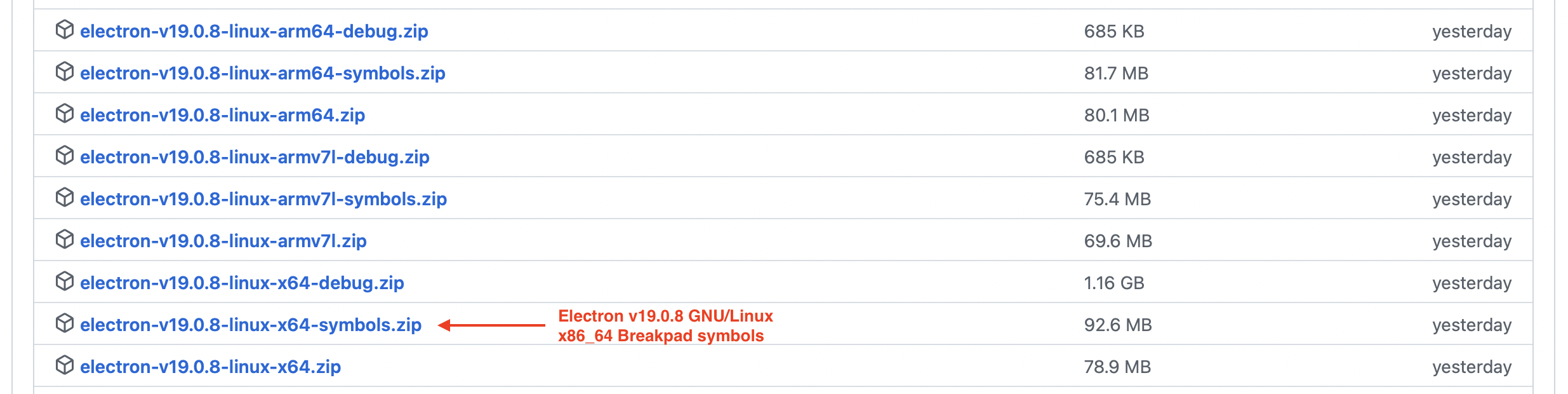
It is crucial to use the Breakpad symbols that were extracted when compiling the precise release build of Electron.js that the application is running. Electron.js builds are not deterministic. Therefore, the same Breakpad symbols cannot be used by two Electron.js builds produced out of the exact same source tree and with the same build arguments.
Parsing a dump with the incorrect Breakpad symbols is worse than having no symbols on the first place!
These are the contents of the Electron.js v19.0.8 GNU/Linux
x86_64 symbols ZIP archive. The directory in which we are
interested in is breakpad_symbols, which contains
*.sym
files that describe each ELF file in the Electron.js bundle:
electron-v19.0.8-linux-x64-symbols
├── LICENSE
├── LICENSES.chromium.html
├── breakpad_symbols
│ ├── electron
│ │ └── 56D9E86E18DCA5EB47E0083D4C1B40BC0
│ │ └── electron.sym
│ ├── libEGL.so
│ │ └── FDBB789C2A465A2261E312142FC065460
│ │ └── libEGL.so.sym
│ └── libGLESv2.so
│ └── 0C1A3A086D0030D11CC32264C9A09A480
│ └── libGLESv2.so.sym
└── version
7 directories, 6 filesExtracting symbols from custom Electron.js builds
As explained previously, Breakpad symbols can only be used to augment dumps produced by the exact binaries that the symbols have been extracted from. It follows that it is not possible to make use of the Breakpad symbols published for the official Electron.js releases for a custom build of Electron.js. If you are building Electron.js from source, then you also need to extract the Breakpad symbols from your build as the official Electron.js builds do and store them somewhere you can reference them later.
To accomplish this, Electron.js provides a Ninja target
called that makes use of the dump_syms tool
distributed by Breakpad to extract the symbols from the various
resulting ELF files.
Note that on GNU/Linux, it is only possible to run
these targets when performing a release build as
Electron.js guards
this logic behind the is_official_build flag.
This flag is only set for the release
profile.
# (1) Extract Breakpad symbols
$ ninja -C src/out/Release electron:electron_symbols
# (2) Create a ZIP containing the Breakpad symbols
$ ninja -C src/out/Release electron:licenses
$ ninja -C src/out/Release electron:electron_version
$ python3 src/electron/script/zip-symbols.py -b "$(pwd)/src/out/Release"The resulting ZIP is located at
src/out/Release/symbols.zip.
Using
minidump_stackwalk
The Breakpad project also ships with a command-line tool
named minidump_stackwalk to analyze minidump files,
augment them with the Breakpad symbols obtained before and
convert the dumps into human-readable stack-traces.
One way to install minidump_stackwalk is to
build Breakpad from source as explained in the documentation:
# (1) Clone depot_tools and add it to the PATH
$ git clone https://chromium.googlesource.com/chromium/tools/depot_tools.git
$ export PATH="$(pwd)/depot_tools:$PATH"
# (2) Clone Breakpad and its dependencies
$ mkdir breakpad && cd breakpad
$ fetch breakpad && cd src
# (3) Build Breakpad from source
$ ./configure && make
# minidump_stackwalk is located in src/processor
$ file src/processor/minidump_stackwalk
src/processor/minidump_stackwalk: ELF 64-bit LSB executable, x86-64, version 1 (SYSV), dynamically linked, interpreter /lib64/ld-linux-x86-64.so.2, BuildID[sha1]=71b90819ecaa2175223bb293a5d4e8149dd5152d, for GNU/Linux 3.2.0, with debug_info, not strippedHowever, if you are building Electron.js from source, then
Breakpad is already available at
src/third_party/breakpad. The
minidump_stackwalk tool can be compiled from an
existing Electron.js checkout as follows:
$ ninja -C src/out/<profile> third_party/breakpad:minidump_stackwalk
$ file src/out/<profile>/minidump_stackwalk
src/out/<profile>/minidump_stackwalk: ELF 64-bit LSB shared object, x86-64, version 1 (SYSV), dynamically linked, interpreter /lib64/ld-linux-x86-64.so.2, for GNU/Linux 3.2.0, BuildID[sha1]=ce4faa5d6bea80e8f077f3a12f693f12f89bd46d, with debug_info, not strippedThe minidump_stackwalk tool takes a path to a
minidump file as the first positional argument and one or more
paths that include Breakpad symbols. For example:
$ ./path/to/minidump_stackwalk path/to/dump.dmp path/to/breakpad_symbolsPutting it into practice
In the context of Electron.js, we can use the process.crash()
JavaScript function in the main process to cause a native
crash.
However, to make the example more interesting, we will
artificially cause the official Electron.js GNU/Linux x86_64
v19.0.8 release build to crash by deleting
resources.pak, a set of GRIT
resources used by Electron.js such as user-interface
strings for internationalization purposes.
$ rm resources.pakThe default
application distributed by the official Electron.js release
builds at
Electron.app/Contents/Resources/default_app.asar
does not start the crash reporter. In order to produce local
dumps, we extend the default application code to start the crashReporter
module as explained previously:
diff --git a/default_app/main.ts b/default_app/main.ts
index c1b309170..1ec2c1c0b 100644
--- a/default_app/main.ts
+++ b/default_app/main.ts
@@ -3,7 +3,9 @@ import * as electron from 'electron';
import * as fs from 'fs';
import * as path from 'path';
import * as url from 'url';
-const { app, dialog } = electron;
+const { app, dialog, crashReporter } = electron;
+
+crashReporter.start({ uploadToServer: false });
type DefaultAppOptions = {
file: null | string;If you have a local Electron.js checkout, you can apply the
above patch, re-build the application and replace the default_app.asar
archive on the release build as follows:
# (1) Apply the patch described above
$ patch --directory src/electron --strip 1 < path/to/patch
# (2) Rebuild the default application
$ ninja -C src/out/<profile> electron:default_app_asar
# (3) Copy the new default application into the release build
$ cp src/out/<profile>/resources/default_app.asar \
path/to/electron/resources/default_app.asarRunning the application using the electron
executable results in a crash, as expected. The error messages
clearly indicates that the resources.pak file is
missing. As the file definition declares, these logs are printed
by resource_bundle.cc
when failing to load PAK files that are not marked as
optional:
$ ./electron
[153116:0711/182237.496224:ERROR:resource_bundle.cc(987)] Failed to load /home/jviotti/Downloads/electron-v19.0.8-linux-x64/resources.pak
Some features may not be available.
[1:0711/182237.496947:ERROR:resource_bundle.cc(987)] Failed to load /home/jviotti/Downloads/electron-v19.0.8-linux-x64/resources.pak
Some features may not be available.
...
[153113:0711/182237.724802:ERROR:resource_bundle.cc(987)] Failed to load /home/jviotti/Downloads/electron-v19.0.8-linux-x64/resources.pak
Some features may not be available.
zsh: trace trap (core dumped) ./electronOnce the application exits, a dump file is created at
$HOME/.config/Electron/Crashpad. According to
Crashpad’s database
documentation, a dump is moved to completed if
it was uploaded correctly or if it does not qualify to be
uploaded. The corresponding .meta file contains
report information such as the upload time and upload
attempts.
$ tree "$HOME/.config/Electron/Crashpad"
├── attachments
├── client_id
├── completed
│ ├── 0bf78140-2e91-4ee1-bb05-47ebbee457a4.dmp
│ └── 0bf78140-2e91-4ee1-bb05-47ebbee457a4.meta
├── new
├── pending
└── settings.dat
4 directories, 4 files
$ cd "$HOME/.config/Electron/Crashpad/completed"
$ file 0bf78140-2e91-4ee1-bb05-47ebbee457a4.dmp
0bf78140-2e91-4ee1-bb05-47ebbee457a4.dmp: Mini DuMP crash report, 7 streams, Mon Jul 11 22:11:53 2022, 0x0 typeNext, we will inspect this minidump file using
minidump_stackwalk and the Breakpad symbols
corresponding to our official Electron.js build: electron-v19.0.8-linux-x64-symbols.zip:
# (1) Download and extract the Breakpad symbols
$ curl --location --output electron-v19.0.8-linux-x64-symbols.zip \
https://github.com/electron/electron/releases/download/v19.0.8/electron-v19.0.8-linux-x64-symbols.zip
$ unzip electron-v19.0.8-linux-x64-symbols.zip -d electron-v19.0.8-linux-x64-symbols
# (2) Convert the dump into a human-readable stack-trace
$ ./path/to/minidump_stackwalk \
"$HOME/.config/Electron/Crashpad/completed/0bf78140-2e91-4ee1-bb05-47ebbee457a4.dmp"
electron-v19.0.8-linux-x64-symbols/breakpad_symbolsThe minidump_stackwalk tool produces significant
debugging output. However, these are the key highlights for this
case:
...
Thread 0 (crashed)
0 electron!ui::ResourceBundle::GetLocalizedStringImpl(int) const [resource_bundle.cc : 1168 + 0x1]
...
1 electron!ui::ResourceBundle::GetLocalizedString(int) [resource_bundle.cc : 775 + 0x5]
...
2 electron!l10n_util::GetStringUTF16(int) [l10n_util.cc : 771 + 0xe]
...
3 electron!pdf_extension_util::AddStrings(pdf_extension_util::PdfViewerContext, base::Value*) [pdf_extension_util.cc : 149 + 0x9]
...
4 electron!extensions::ElectronComponentExtensionResourceManager::ElectronComponentExtensionResourceManager() [electron_component_extension_resource_manager.cc : 37 + 0xa]
...
5 electron!electron::ElectronExtensionsBrowserClient::ElectronExtensionsBrowserClient() [unique_ptr.h : 725 + 0x8]
...
6 electron!electron::ElectronBrowserMainParts::PreMainMessageLoopRun() [unique_ptr.h : 725 + 0x8]
...Many of these functions are defined in Chromium. The DEPS
file of Electron.js declares that v19.0.8 depends on Chromium
102.0.5005.148. An easy way to inspect Chromium’s source code is
to use the online Chromium
Code Search web-app. We can select the Chromium version we
want to inspect at the top left part of the screen:
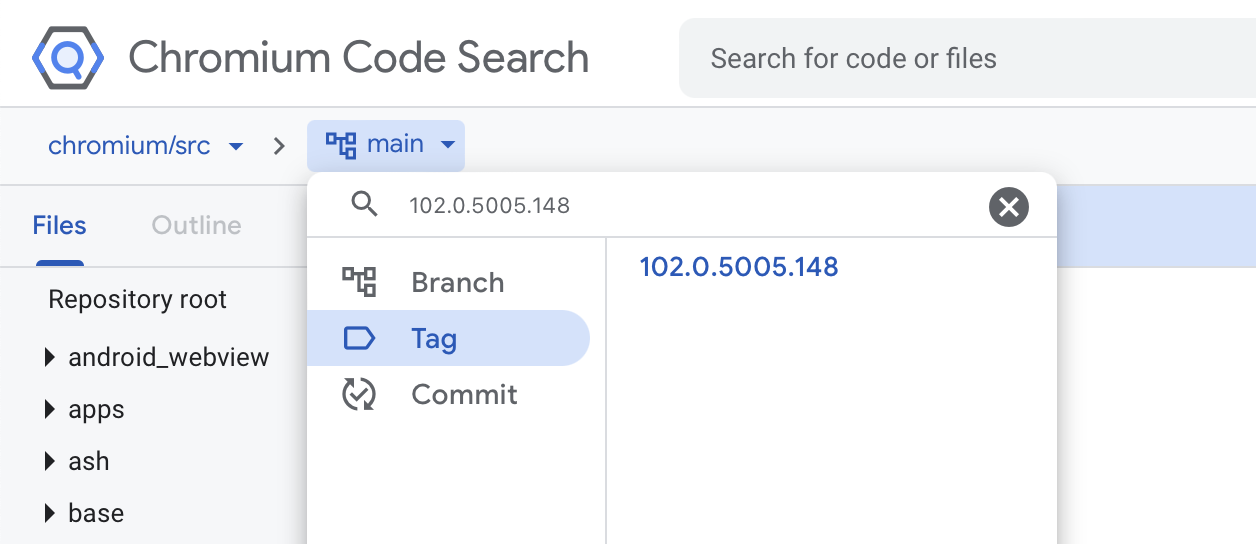
The top entry of the stack points at line number 1168 of the
ui::ResourceBundle::GetLocalizedStringImpl(int)
function defined in ui/base/resource/resource_bundle.cc.
This line number contains a production assertion that checks
that fetching the data resource declared by
resource_id results in non-empty data:
std::u16string ResourceBundle::GetLocalizedStringImpl(int resource_id) const {
...
data = GetRawDataResource(resource_id);
CHECK(!data.empty())
<< "Unable to find resource: " << resource_id
<< ". If this happens in a browser test running on Windows, it may "
"be that dead-code elimination stripped out the code that uses the"
" resource, causing the resource to be stripped out because the "
"resource is not used by chrome.dll. See "
"https://crbug.com/1181150.";
...Let’s inspect the highlighted frames from the bottom-up to
learn how we ended up there. Frame #6 points us at the
electron::ElectronBrowserMainParts::PreMainMessageLoopRun()
function defined by Electron.js in shell/browser/electron_browser_main_parts.cc:
int ElectronBrowserMainParts::PreMainMessageLoopRun() {
...
#if BUILDFLAG(ENABLE_ELECTRON_EXTENSIONS)
...
extensions_browser_client_ =
std::make_unique<ElectronExtensionsBrowserClient>();
...
#endif
...This function initializes the ElectronExtensionsBrowserClient
class if the ENABLE_ELECTRON_EXTENSIONS build flag
is set. This macro definition is set by the buildflags/BUILDFLAG.gn
GN definition if the enable_electron_extensions GN
argument is set. Such argument is defaulted to true
by buildflags/buildflags.gni:
...
# Enable Chrome extensions support.
enable_electron_extensions = true
...Inspecting Frame #5, we can see that the constructor of the
ElectronExtensionsBrowserClient class defined in shell/browser/extensions/electron_extensions_browser_client.cc
in turn initializes the
ElectronComponentExtensionResourceManager class
declared in shell/browser/extensions/electron_component_extension_resource_manager.h:
ElectronExtensionsBrowserClient::ElectronExtensionsBrowserClient()
...
resource_manager_ =
std::make_unique<extensions::ElectronComponentExtensionResourceManager>();
...Inspecting Frame #4, we can see that the constructor of the
ElectronComponentExtensionResourceManager class has
logic to setup the PDF viewer for internationalization purposes
if the ENABLE_PDF_VIEWER build flag is set:
ElectronComponentExtensionResourceManager::
ElectronComponentExtensionResourceManager() {
...
#if BUILDFLAG(ENABLE_PDF_VIEWER)
...
// Register strings for the PDF viewer, so that $i18n{} replacements work.
base::Value pdf_strings(base::Value::Type::DICTIONARY);
pdf_extension_util::AddStrings(
pdf_extension_util::PdfViewerContext::kPdfViewer, &pdf_strings);
...
#endif
}Similar to ENABLE_ELECTRON_EXTENSIONS, the
ENABLE_PDF_VIEWER macro definition is set by buildflags/BUILD.gn
if the enable_pdf_viewer is enabled. This GN
argument is also defaulted to true by buildflags/buildflags.gni.
Frame #3 takes us back at Chromium. The
pdf_extension_util::AddStrings function defined in
chrome/browser/pdf/pdf_extension_util.cc
calls the AddPdfViewerStrings
function defined in the same file. The latter will attempt to
load a series of PDF-related GRIT resources:
// Adds strings that are used only by the stand-alone PDF Viewer.
void AddPdfViewerStrings(base::Value* dict) {
static constexpr webui::LocalizedString kPdfResources[] = {
{"annotationsShowToggle", IDS_PDF_ANNOTATIONS_SHOW_TOGGLE},
{"bookmarks", IDS_PDF_BOOKMARKS},
{"bookmarkExpandIconAriaLabel", IDS_PDF_BOOKMARK_EXPAND_ICON_ARIA_LABEL},
{"downloadEdited", IDS_PDF_DOWNLOAD_EDITED},
{"downloadOriginal", IDS_PDF_DOWNLOAD_ORIGINAL},
{"labelPageNumber", IDS_PDF_LABEL_PAGE_NUMBER},
{"menu", IDS_MENU},
{"moreActions", IDS_DOWNLOAD_MORE_ACTIONS},
{"passwordDialogTitle", IDS_PDF_PASSWORD_DIALOG_TITLE},
{"passwordInvalid", IDS_PDF_PASSWORD_INVALID},
{"passwordPrompt", IDS_PDF_NEED_PASSWORD},
{"passwordSubmit", IDS_PDF_PASSWORD_SUBMIT},
{"present", IDS_PDF_PRESENT},
{"propertiesApplication", IDS_PDF_PROPERTIES_APPLICATION},
{"propertiesAuthor", IDS_PDF_PROPERTIES_AUTHOR},
{"propertiesCreated", IDS_PDF_PROPERTIES_CREATED},
{"propertiesDialogClose", IDS_CLOSE},
{"propertiesDialogTitle", IDS_PDF_PROPERTIES_DIALOG_TITLE},
{"propertiesFastWebView", IDS_PDF_PROPERTIES_FAST_WEB_VIEW},
{"propertiesFastWebViewNo", IDS_PDF_PROPERTIES_FAST_WEB_VIEW_NO},
{"propertiesFastWebViewYes", IDS_PDF_PROPERTIES_FAST_WEB_VIEW_YES},
{"propertiesFileName", IDS_PDF_PROPERTIES_FILE_NAME},
{"propertiesFileSize", IDS_PDF_PROPERTIES_FILE_SIZE},
{"propertiesKeywords", IDS_PDF_PROPERTIES_KEYWORDS},
{"propertiesModified", IDS_PDF_PROPERTIES_MODIFIED},
{"propertiesPageCount", IDS_PDF_PROPERTIES_PAGE_COUNT},
{"propertiesPageSize", IDS_PDF_PROPERTIES_PAGE_SIZE},
{"propertiesPdfProducer", IDS_PDF_PROPERTIES_PDF_PRODUCER},
{"propertiesPdfVersion", IDS_PDF_PROPERTIES_PDF_VERSION},
{"propertiesSubject", IDS_PDF_PROPERTIES_SUBJECT},
{"propertiesTitle", IDS_PDF_PROPERTIES_TITLE},
{"thumbnailPageAriaLabel", IDS_PDF_THUMBNAIL_PAGE_ARIA_LABEL},
{"tooltipDocumentOutline", IDS_PDF_TOOLTIP_DOCUMENT_OUTLINE},
{"tooltipDownload", IDS_PDF_TOOLTIP_DOWNLOAD},
{"tooltipPrint", IDS_PDF_TOOLTIP_PRINT},
{"tooltipRotateCCW", IDS_PDF_TOOLTIP_ROTATE_CCW},
{"tooltipThumbnails", IDS_PDF_TOOLTIP_THUMBNAILS},
{"zoomTextInputAriaLabel", IDS_PDF_ZOOM_TEXT_INPUT_ARIA_LABEL},
...
for (const auto& resource : kPdfResources)
dict->SetStringKey(resource.name, l10n_util::GetStringUTF16(resource.id));
...It is clear now that the crash occurs because Chromium cannot
load a certain GRIT-encoded string related to the PDF viewer
component. These PDF-related strings are defined in components/pdf_strings.grdp.
Its resulting PAK file is included by Electron.js in electron_paks.gni
to be included within resources.pak, the file we
deleted:
output = "${invoker.output_dir}/resources.pak"
...
if (enable_pdf_viewer) {
sources += [ "$root_gen_dir/chrome/pdf_resources.pak" ]
deps += [ "//chrome/browser/resources/pdf:resources" ]
}
...It would have been extremely difficult to pin-point the problem without a human-readable stack-trace!