Debugging the C++ standard library on macOS
TL;DR: This article describes how to use LLDB on C++ standard library code on macOS
C++ is far from being an easy programming language to master. I found that a great way to learn advanced C++, albeit an intimidating one sometimes, is to take peeks at undoubtedly one of the most complex pieces of C++: the C++ Standard Template Library implementation from LLVM.
This article describes how to build libc++ (LLVM’s standard library implementation) from source, how to build your own C++ programs against it and more importantly, exemplify how to explore libc++ through LLDB. This article focuses on macOS, but covered the concepts should easily translate to other LLVM-supported platforms.
AppleClang vs LLVM
If you are running macOS, you are most likely making use of
clang out of an Xcode
installation. Xcode does not bundle LLVM directly. Instead,
Xcode maintains a custom distribution of LLVM which confusingly
enough, follows a different versioning strategy compared to
upstream LLVM. Therefore, if we want to explore the version of
the C++ standard library that our Xcode installation is based
on, we first need to determine which LLVM version it corresponds
to.
We can determine which version of Xcode we are running by
using PlistBuddy(8). Assuming your Xcode
installation lives at /Applications/Xcode.app, you
can obtain its version as follows:
$ /usr/libexec/PlistBuddy -c "print CFBundleShortVersionString" /Applications/Xcode.app/Contents/Info.plist
13.3.1We can also determine the AppleClang version we are running by printing its version information:
$ clang --version
Apple clang version 13.1.6 (clang-1316.0.21.2.3)
Target: arm64-apple-darwin21.4.0
Thread model: posix
InstalledDir: /Applications/Xcode.app/Contents/Developer/Toolchains/XcodeDefault.xctoolchain/usr/binWikipedia maintains a version comparison table associating Xcode and AppleClang versions to their corresponding upstream LLVM versions. My system is running Xcode 13.3.1 with AppleClang version 13.1.6, which according to Wikipedia, maps to LLVM 13.0.0:
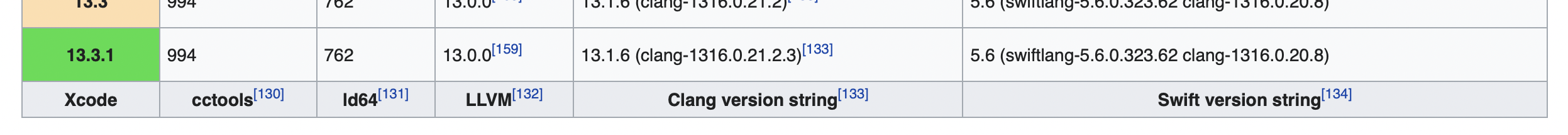
Building libc++
Let’s clone LLVM and checkout 13.0.0, the version corresponding to my Xcode installation:
$ git clone https://github.com/llvm/llvm-project
$ cd llvm-project
$ git checkout llvmorg-13.0.0LLVM adopts the CMake build
system. Instead of building the entirety of LLVM, we can use
cmake to only build the libc++ shared
library component and its dependencies as follows:
$ mkdir build
$ cmake -G Ninja -S runtimes -B build \
-DLIBCXX_ENABLE_STATIC=OFF \
-DLIBCXX_INCLUDE_TESTS=OFF \
-DLIBCXX_INCLUDE_BENCHMARKS=OFF \
-DLLVM_ENABLE_RUNTIMES="libcxx;libcxxabi"
$ ninja -C build cxx cxxabiWe can find our own libc++ shared library inside
build/lib:
$ file build/lib/libc++.dylib
build/lib/libc++.dylib: Mach-O 64-bit dynamically linked shared library arm64This shared library includes support for all the C++ standards supported by its corresponding LLVM version.
Linking Against libc++
Let’s write a basic C++17 program that uses a standard
library feature only available on C++17, such as std::unordered_map’s
insert_or_assign
method:
// test.cc
#include <unordered_map>
#include <string>
#include <iostream>
int main() {
std::unordered_map<std::string, std::string> test;
test.insert({"foo", "bar"});
test.insert_or_assign("foo", "baz");
std::cout << test.at("foo") << "\n";
return 0;
}We can compile this C++17 program against our custom libc++ build as follows:
$ clang++ -g -nostdinc++ -nostdlib++ \
-isystem <path/to/llvm-project>/build/include/c++/v1 \
-L <path/to/llvm-project>/lib -l c++ \
-Wl,-rpath,<path/to/llvm-project>/lib \
-std=c++17 \
test.cc -o testThe -nostdinc++ and -nostdlib++
flags tell clang to not include the default
standard library. The -isystem flag tells
clang to add the given path to the system include
search path. The next two flags link the program against our
libc++ build. The -Wl,-rpath directive
adds our custom build library folder as an @rpath
directive on the resulting Mach-O binary. Finally,
-std sets the C++ standard to compile against.
We can confirm the program has been linked against our custom libc++:
$ otool -L test
test:
@rpath/libc++.1.dylib (compatibility version 1.0.0, current version 1.0.0)
/usr/lib/libSystem.B.dylib (compatibility version 1.0.0, current version 1311.100.3)Where @rpath has been set to the
build/lib directory within our LLVM checkout:
$ otool -l test
...
Load command 15
cmd LC_RPATH
cmdsize 72
path <path/to/llvm-project>/build/lib (offset 12)Running the program works as expected:
$ ./test
bazAttaching LLDB on libc++
As confirmed by the presence of the LC_SYMTAB
and LC_DYSYMTAB Mach-O load commands on
libcxx.1.dylib, our libc++ build includes
debugging symbols that allow us to explore the C++ standard
library through the use of LLDB:
$ otool -l build/lib/libc++.dylib
...
Load command 7
cmd LC_SYMTAB
cmdsize 24
symoff 849184
nsyms 7070
stroff 963712
strsize 430360
Load command 8
cmd LC_DYSYMTAB
cmdsize 80
ilocalsym 0
nlocalsym 4385
iextdefsym 4385
nextdefsym 2221
iundefsym 6606
nundefsym 464
tocoff 0
ntoc 0
modtaboff 0
nmodtab 0
extrefsymoff 0
nextrefsyms 0
indirectsymoff 962304
nindirectsyms 352
extreloff 0
nextrel 0
locreloff 0
nlocrel 0
...After loading the test program on LLDB, we can
confirm the program loads our custom libc++ build by
using the image list command:
$ lldb test
(lldb) target create "test"
Current executable set to '/Users/jviotti/Projects/test' (arm64).
(lldb) image list
[ 0] BC3564E3-5ECE-3E4B-8F1F-B33E55F5A0DE 0x0000000100000000 /Users/jviotti/Projects/test
/Users/jviotti/Projects/test.dSYM/Contents/Resources/DWARF/test
...
[ 3] C2087C40-CE4A-38D9-93E8-17FC27009982 0x0000000000000000 /Users/jviotti/Projects/llvm-project/build/lib/libc++.1.dylib
...
[ 40] 9DD254EE-ED97-3989-B46A-AF29B25E425A 0x0000000000000000 /Users/jviotti/Projects/llvm-project/build/lib/libc++abi.1.dylib
...We can find symbols from the standard library to break on
using the image lookup command as usual. For
example, we can find the insert_or_assign method of
std::unordered_map that we have used in the test
program:
(lldb) image lookup --regex --symbol insert_or_assign
2 symbols match the regular expression 'insert_or_assign' in /Users/jviotti/Projects/test:
Address: test[0x0000000100001d90] (test.__TEXT.__text + 652)
Summary: test`std::__1::pair<std::__1::__hash_map_iterator<std::__1::__hash_iterator<std::__1::__hash_node<std::__1::__hash_value_type<std::__1::basic_string<char, std::__1::char_traits<char>, std::__1::allocator<char> >, std::__1::basic_string<char, std::__1::char_traits<char>, std::__1::allocator<char> > >, void*>*> >, bool> std::__1::unordered_map<std::__1::basic_string<char, std::__1::char_traits<char>, std::__1::allocator<char> >, std::__1::basic_string<char, std::__1::char_traits<char>, std::__1::allocator<char> >, std::__1::hash<std::__1::basic_string<char, std::__1::char_traits<char>, std::__1::allocator<char> > >, std::__1::equal_to<std::__1::basic_string<char, std::__1::char_traits<char>, std::__1::allocator<char> > >, std::__1::allocator<std::__1::pair<std::__1::basic_string<char, std::__1::char_traits<char>, std::__1::allocator<char> > const, std::__1::basic_string<char, std::__1::char_traits<char>, std::__1::allocator<char> > > > >::insert_or_assign<char const (&) [4]>(std::__1::basic_string<char, std::__1::char_traits<char>, std::__1::allocator<char> >&&, char const (&) [4]) at unordered_map:1241 Address: test[0x00000001000077f4] (test.__TEXT.__stubs + 312)
Summary: test`symbol stub for: std::__1::pair<std::__1::__hash_map_iterator<std::__1::__hash_iterator<std::__1::__hash_node<std::__1::__hash_value_type<std::__1::basic_string<char, std::__1::char_traits<char>, std::__1::allocator<char> >, std::__1::basic_string<char, std::__1::char_traits<char>, std::__1::allocator<char> > >, void*>*> >, bool> std::__1::unordered_map<std::__1::basic_string<char, std::__1::char_traits<char>, std::__1::allocator<char> >, std::__1::basic_string<char, std::__1::char_traits<char>, std::__1::allocator<char> >, std::__1::hash<std::__1::basic_string<char, std::__1::char_traits<char>, std::__1::allocator<char> > >, std::__1::equal_to<std::__1::basic_string<char, std::__1::char_traits<char>, std::__1::allocator<char> > >, std::__1::allocator<std::__1::pair<std::__1::basic_string<char, std::__1::char_traits<char>, std::__1::allocator<char> > const, std::__1::basic_string<char, std::__1::char_traits<char>, std::__1::allocator<char> > > > >::insert_or_assign<char const (&) [4]>(std::__1::basic_string<char, std::__1::char_traits<char>, std::__1::allocator<char> >&&, char const (&) [4])Finally, we can break on insert_or_assign as
expected and start exploring areas of interest within the
standard library:
(lldb) breakpoint set --func-regex insert_or_assign
Breakpoint 1: where = test`std::__1::pair<std::__1::__hash_map_iterator<std::__1::__hash_iterator<std::__1::__hash_node<std::__1::__hash_value_type<std::__1::basic_string<char, std::__1::char_traits<char>, std::__1::allocator<char> >, std::__1::basic_string<char, std::__1::char_traits<char>, std::__1::allocator<char> > >, void*>*> >, bool> std::__1::unordered_map<std::__1::basic_string<char, std::__1::char_traits<char>, std::__1::allocator<char> >, std::__1::basic_string<char, std::__1::char_traits<char>, std::__1::allocator<char> >, std::__1::hash<std::__1::basic_string<char, std::__1::char_traits<char>, std::__1::allocator<char> > >, std::__1::equal_to<std::__1::basic_string<char, std::__1::char_traits<char>, std::__1::allocator<char> > >, std::__1::allocator<std::__1::pair<std::__1::basic_string<char, std::__1::char_traits<char>, std::__1::allocator<char> > const, std::__1::basic_string<char, std::__1::char_traits<char>, std::__1::allocator<char> > > > >::insert_or_assign<char const (&) [4]>(std::__1::basic_string<char, std::__1::char_traits<char>, std::__1::allocator<char> >&&, char const (&) [4]) at unordered_map:1241, address = 0x0000000100001d90
(lldb) run
Process 60223 launched: '/Users/jviotti/Projects/test' (arm64)
Process 60223 stopped
* thread #1, queue = 'com.apple.main-thread', stop reason = breakpoint 1.1 2.1
frame #0: 0x0000000100001d90 test`std::__1::pair<std::__1::__hash_map_iterator<std::__1::__hash_iterator<std::__1::__hash_node<std::__1::__hash_value_type<std::__1::basic_string<char, std::__1::char_traits<char>, std::__1::allocator<char> >, std::__1::basic_string<char, std::__1::char_traits<char>, std::__1::allocator<char> > >, void*>*> >, bool> std::__1::unordered_map<std::__1::basic_string<char, std::__1::char_traits<char>, std::__1::allocator<char> >, std::__1::basic_string<char, std::__1::char_traits<char>, std::__1::allocator<char> >, std::__1::hash<std::__1::basic_string<char, std::__1::char_traits<char>, std::__1::allocator<char> > >, std::__1::equal_to<std::__1::basic_string<char, std::__1::char_traits<char>, std::__1::allocator<char> > >, std::__1::allocator<std::__1::pair<std::__1::basic_string<char, std::__1::char_traits<char>, std::__1::allocator<char> > const, std::__1::basic_string<char, std::__1::char_traits<char>, std::__1::allocator<char> > > > >::insert_or_assign<char const (this=0x0000000000036b74 size=0, __k="", __v=<no value available>) [4]>(std::__1::basic_string<char, std::__1::char_traits<char>, std::__1::allocator<char> >&&, char const (&) [4]) at unordered_map:1241
1238 template <class _Vp>
1239 _LIBCPP_INLINE_VISIBILITY
1240 pair<iterator, bool> insert_or_assign(key_type&& __k, _Vp&& __v)
-> 1241 {
1242 pair<iterator, bool> __res = __table_.__emplace_unique_key_args(__k,
1243 _VSTD::move(__k), _VSTD::forward<_Vp>(__v));
1244 if (!__res.second) {
Target 0: (test) stopped.